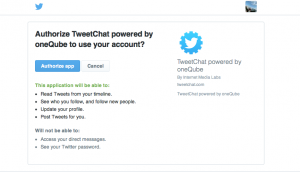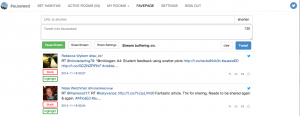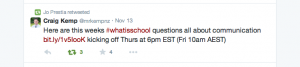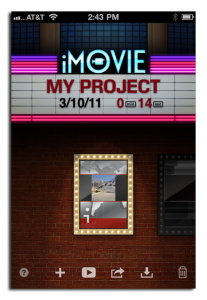Ok I’ll admit it. I am #hooked on #twitter and therefore am totally #hooked on #tweetchats. I even put #reminders into my #phone so I don’t forget to log in, although I do mix up CST, EST, AEST, and all those other #timezones but I’ve almost figured it out! For example, today I have two coming up.
PS: I just experienced my first #tlap chat and it almost blew my mind – it will have to be on my list of favs!!!
I have favourites – as a teacher I know you shouldn’t have favourites but I do! I very much love #aussieED on Sunday nights and #whatisschool on Fridays. These two are fast-moving and have lots of #tweeters on-line shooting off tweets left, right and centre. At first I couldn’t keep up at all and I would lose track of which question we were on or who was talking to who and boy they tweet fast, how many tweets waiting?… but then I started getting the hang of it and the tweeters became real live people on line, welcoming, encouraging, supporting each other, sharing ideas and experiences, posting relevant links on the topic being discussed.
I’ve now developed a system to help with the fast paced action so I don’t miss any direct questions or comments related to my tweets during the chat. I like being able to respond during the chat rather than have to troll through my notifications after the chat session.
Now there are probably some terms above that mean absolutely nothing to one who is not on twitter so if you’re interested this website may help – but only after you’ve read the rest of the blog – I’m going to try to convince you that twitter is the way to go when it comes to boring old staff meetings.
Here are 5 reasons I think school admin should consider running tweet chats instead of always running full on face to face staff meetings:
1. Engages participants in fast paced thinking and learning.
Each staff member needs to create an account – it’s free and the school develops a hashtag for the chat meeting – remembering it is available to the public – I’d recommend using your school’s initial and the date of meeting perhaps, for example St Agatha’s Catholic College staff meeting is on 18th Nov – #SACC18nov – there’s more on this here and even better overview and advice here.
You can even invite special guests to log in with the hashtag and participate.
2. Develops skills in learning, sharing and connecting in max 140 characters
This can be quite challenging. The chat platform I personally use is tweetchat. I know there are others. I like this one – it’s simple to use – your school admin just needs to send an email with the # for the meeting to all staff and when the time comes staff need just log in and authorise the app. Their tweets will automatically publish with the # so there is no need to type it into your responses. All your tweets will be in the one spot. You can also retweet, comment or favourite others’ tweets.
3. The conversation can continue after the fact without holding people up or cutting them off.
Usually for a one hour chat session there are 6 questions pre-prepared by whoever is hosting. The url is posted to twitter using the hashtag. Schools might like to do this using their email or link to their moodle page or website where questions are published prior to the meeting date in the same manner one would send out agendas. Each meeting should be themed so people can prepare and are ready to share ideas, experiences, relevant links etc…So I’m not proposing it be the usual staff meeting with unrelated items 1,2,3,..but one theme so it might be for example a session on classroom management or a what works for me session or gathering ideas for a new learning space to be built.
The beauty of chats is that the conversation may continue using the hashtag, giving people a chance to respond to others they didn’t get to during the meeting or add any ideas they might have that can be accessible to members. It is quite frankly a chance for staff to share ideas and learn from others.
4. Gives the quiet ones a fair go
Many people don’t speak at staff meetings while others just take over. A tweet chat gives everyone the same opportunity – colleagues can choose to just follow the conversation, perhaps begin by favouring ideas from others and then move to retweeting or even responding to the questions posed throughout the chat. I can hear you say but what about those who just don’t log on – their loss I say – but I’m telling you that once it gets off the ground they will. It’s the same thing with face to face – what exactly is the follow up with those who don’t attend meetings? Same can apply here although the beauty of this is that they don’t have to be on campus to log in.
5. Minutes are published immediately using storify
Immediately after the meeting the host can prepare a storify which takes the place of minutes that usually have to be written and interpreted by the minute taker during the meeting, typed and then probably reviewed by a couple of members before they are sent to all members. Storify allows this to happen immediately and everyone’s contribution is reproduced in their own tweets. Here’s an easy step by step explanation of how it’s done.
Are you convinced? This could be a great tool to use especially if you are a multi campus school or have a sister school you can hook up with for a particular meeting. Don’t dismiss the idea just yet. Why not get yourself a twitter account if you haven’t already got one and try joining some chats – you don’t have to comment at first you can sit in and see for yourself. Try before you buy sort of thing, although everything I spoke about above is free – free set up of accounts, and best of all free PD for your staff – imagine the possibilities….beats sitting in a room listening to endless talking about who knows what…have a go. I’d be interested to know how it went. If the school isn’t willing to try it then perhaps you can set one up with a few colleagues who are willing, run a chat session on a topic of interest or for a faculty or for those who teach 8 Red – whatever – just do it!
Thanks for reading 🙂